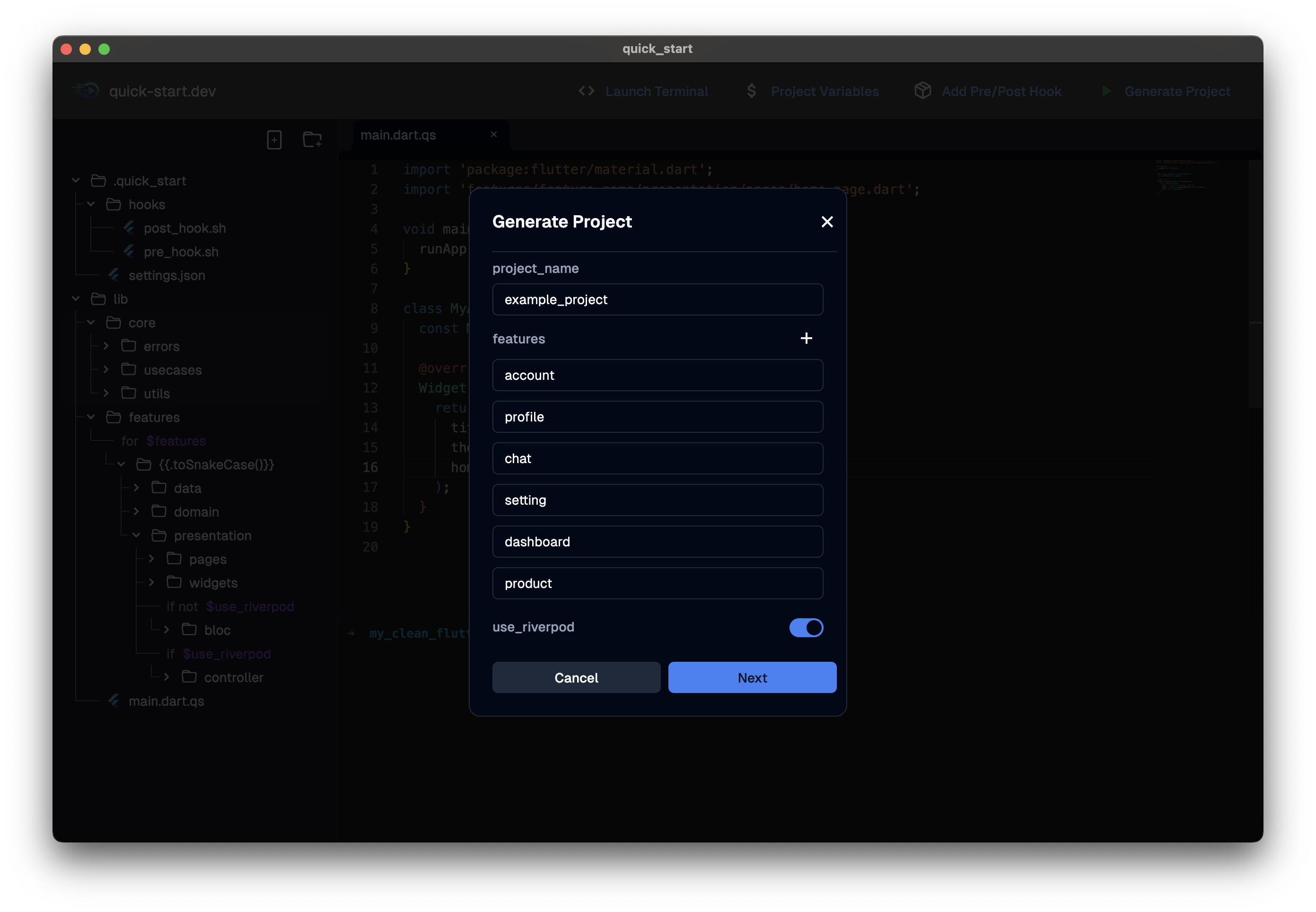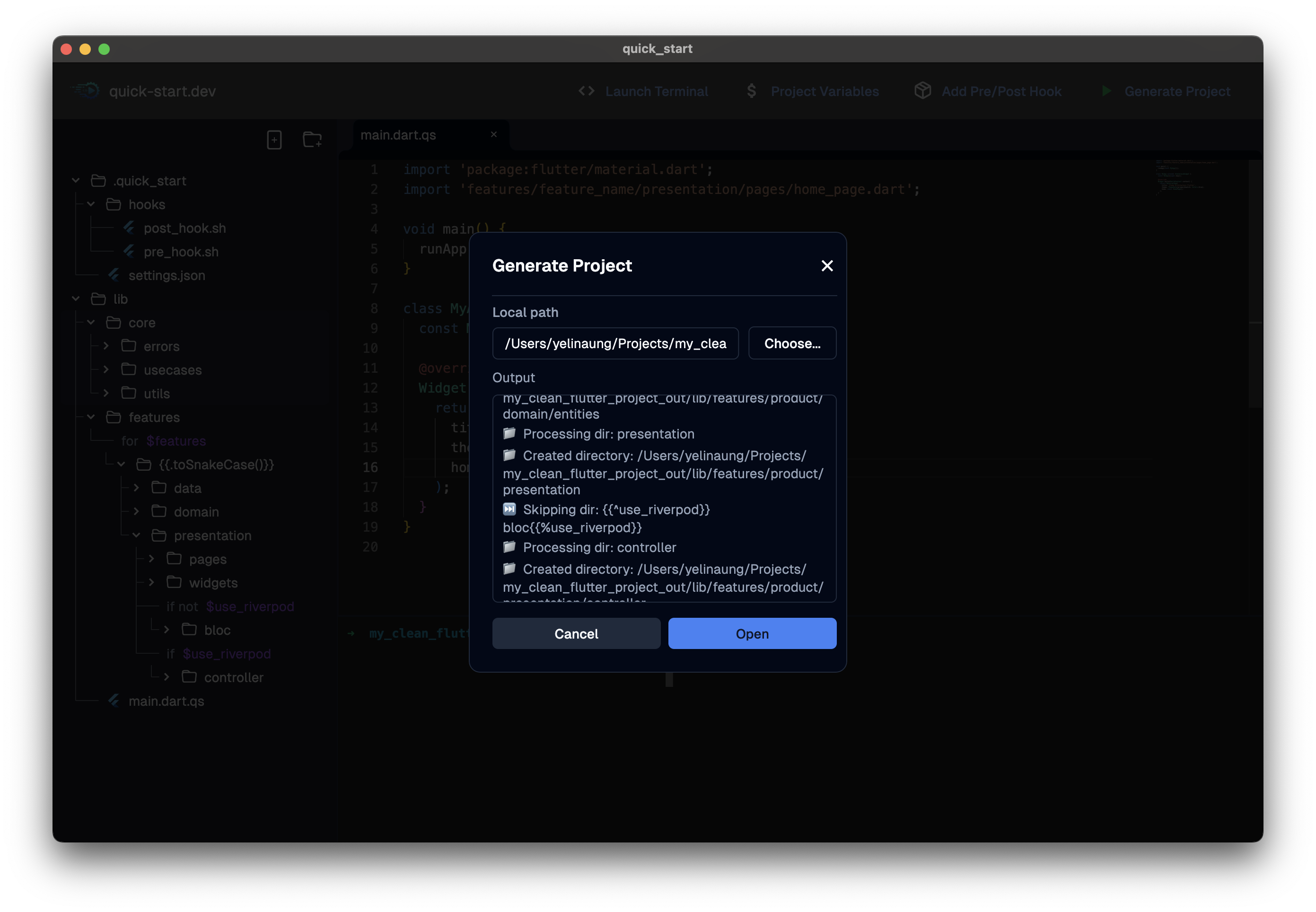🚀 Getting Started
Quick-Start.dev is a simple GUI tool to create, edit, and generate project templates with live preview and OpenAPI support.
Use it to build custom starters, generate code from OpenAPI, reuse common features like auth or CI, share templates with your team, and quickly start new projects.
🚀 Features
- 🗂️ Easily add conditions and loop to folders and files
- ⚙️ Real-time preview while editing templates
- 🔌 OpenAPI support for generating templates from specs
- ✅ Inline error logging and debugging during templating
- 🌐 Template marketplace for full or partial templates
🔮 Upcoming Features
- 🤖 AI-assisted template and project structure generation.
💡 Use Cases
- Scaffold full-stack apps with dynamic folder structures
- Generate REST API boilerplates from OpenAPI specs
- Build and reuse feature-based templates (e.g., auth, CI/CD)
- Share project templates across teams or communities
- Quickly prototype and launch new codebases
Welcome to Quick-Start.dev! Follow these steps to build your first project template.
🛠️ Step 1: Install & Launch
- Download the latest release from GitHub Releases
- Launch the application
- Login or containue
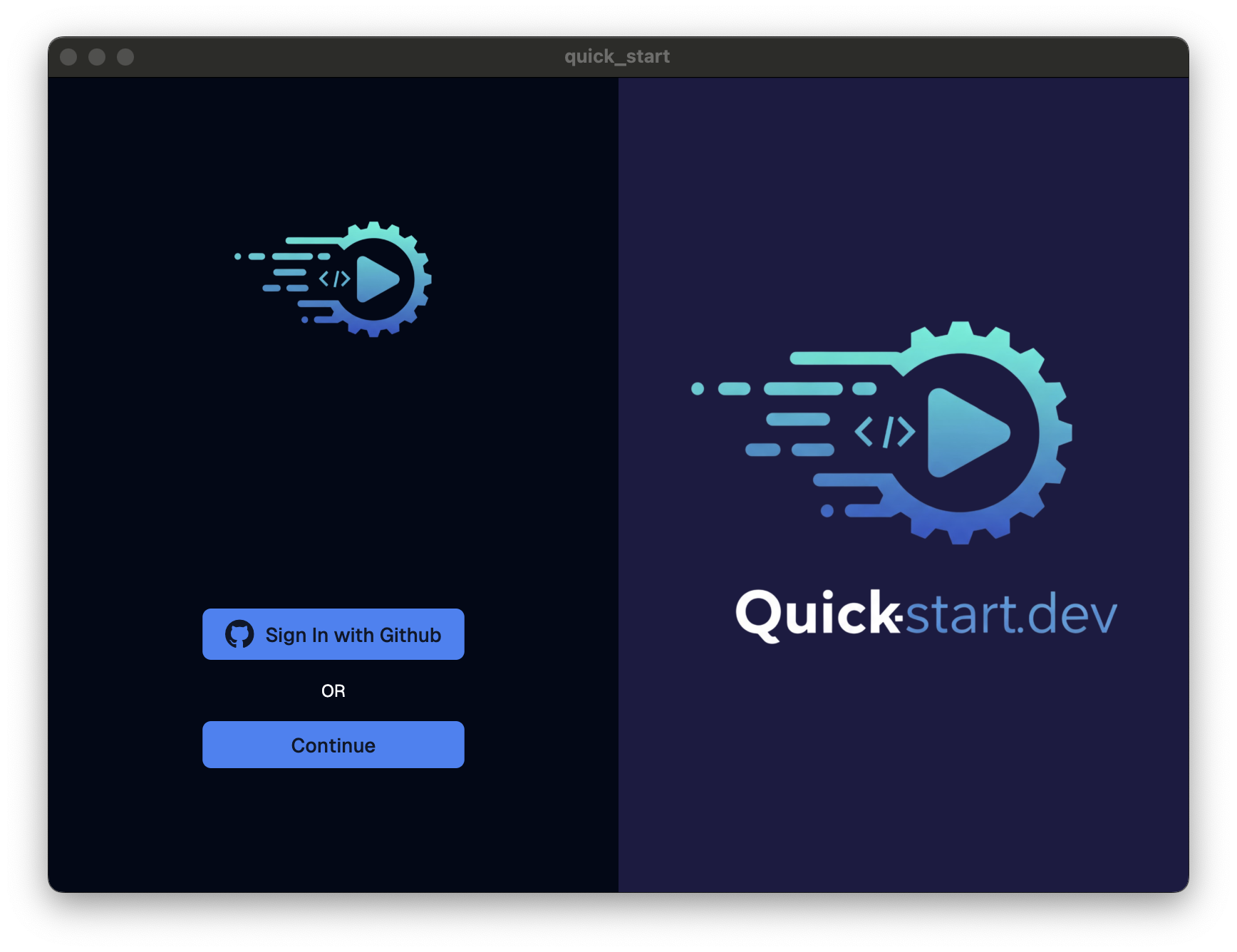
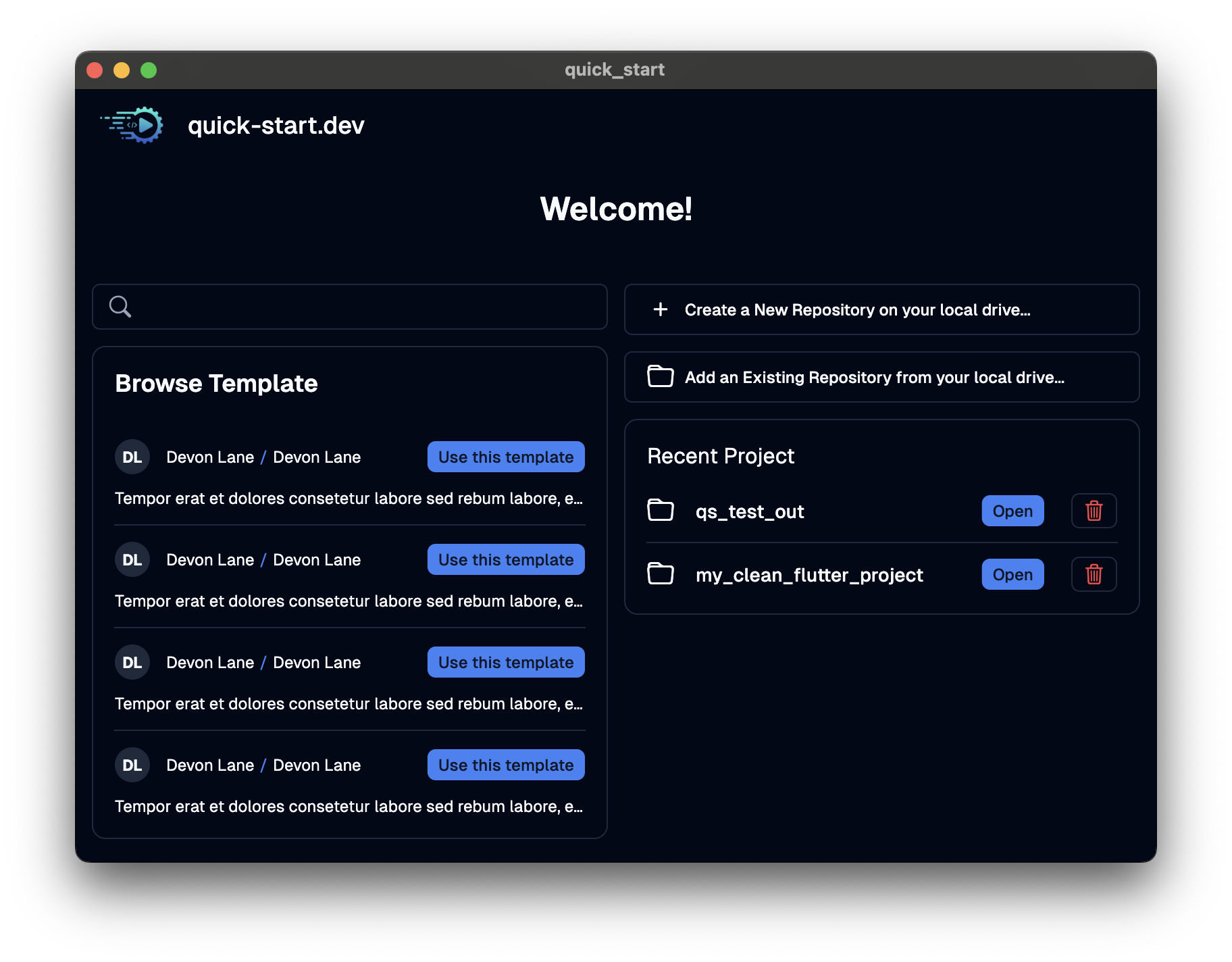
📁 Step 2: Create a New Template
- Click New a new repository on your local drive
- Name your template (e.g.,
my-clean-flutter-project) - Choose the base folder where the structure will be saved
- Add project variables.
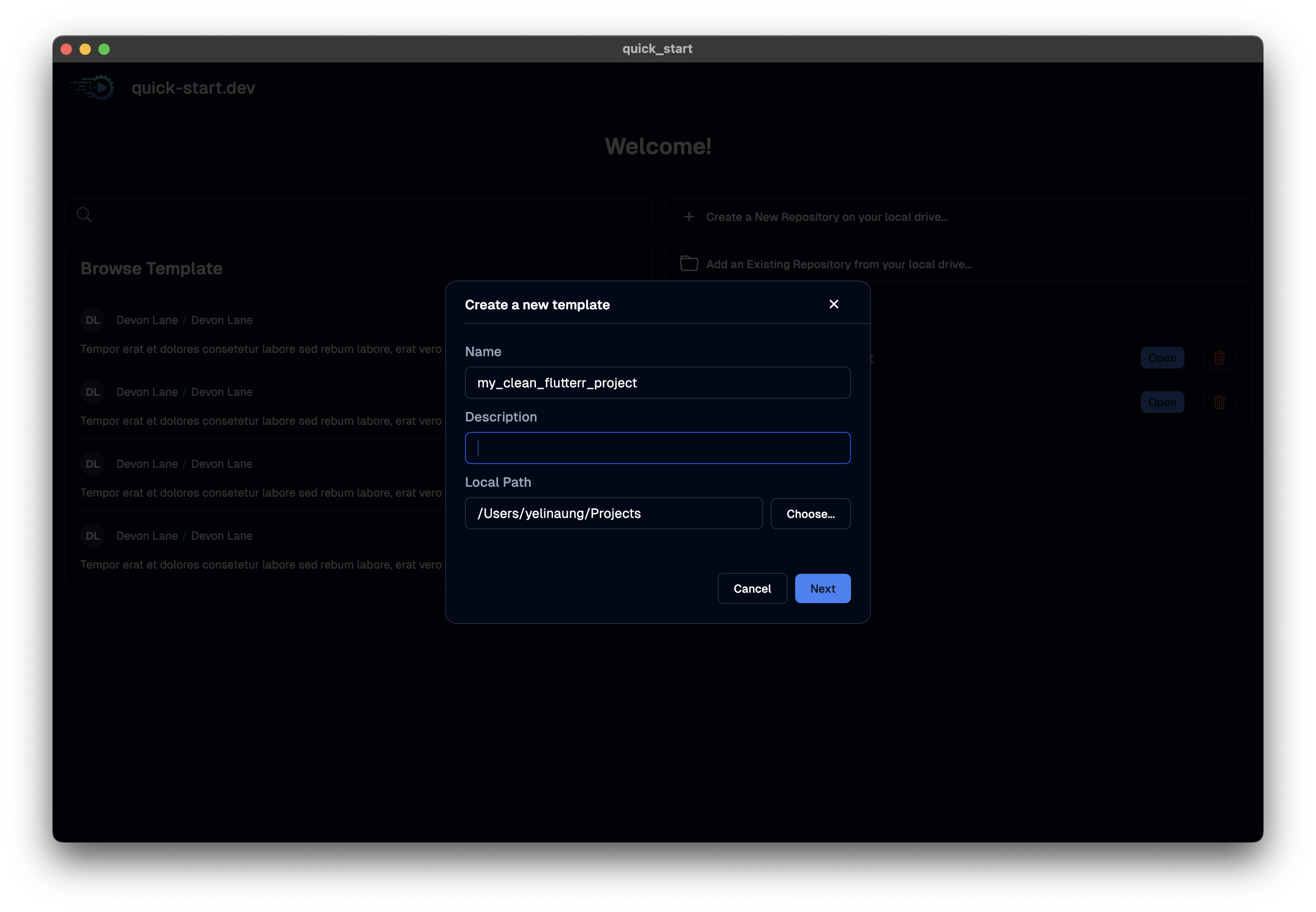
🧩 Step 3: Add Files and Folders
- Right-click to add folders or files
- Use
if,^ifandforsyntax to create dynamic content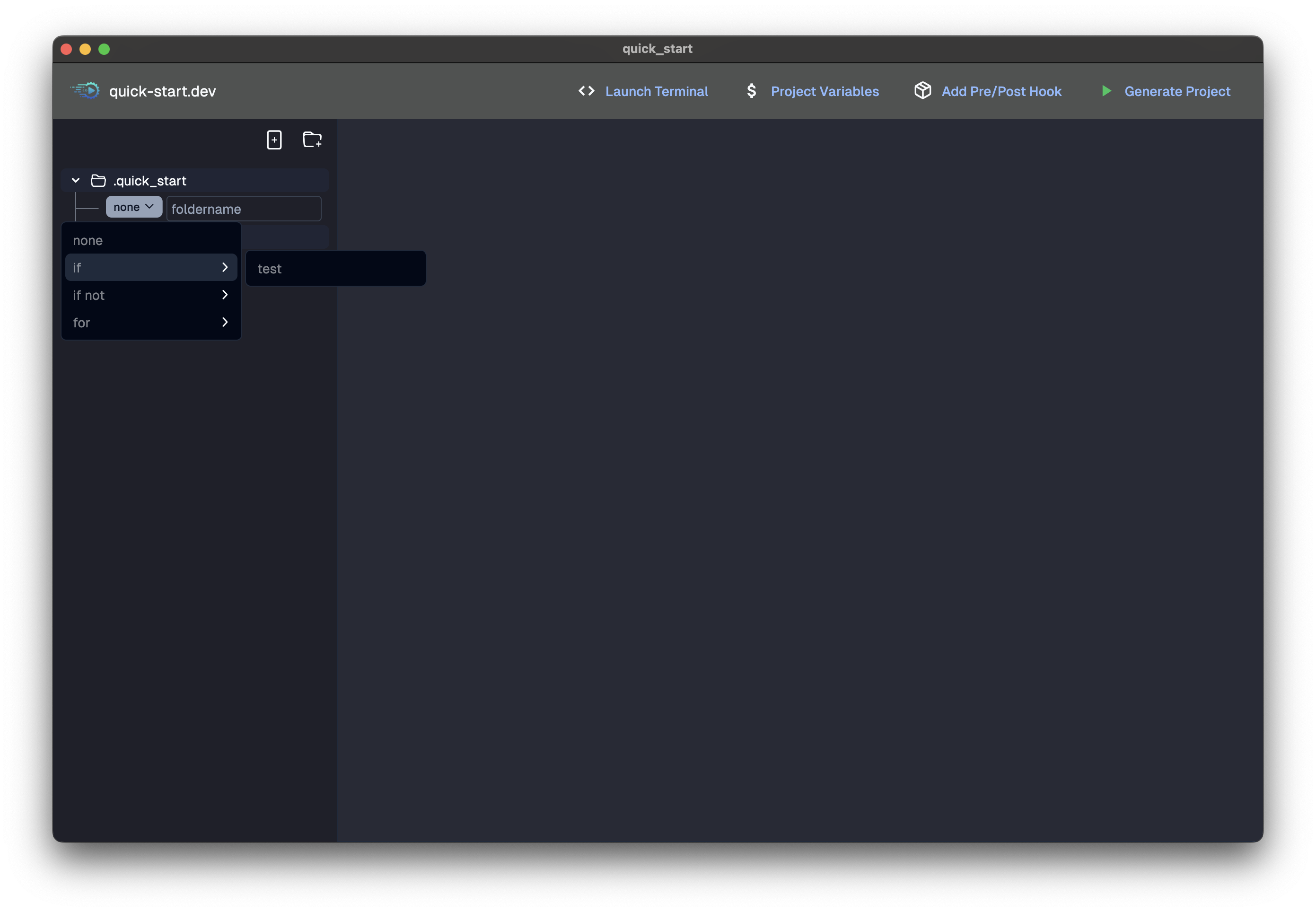
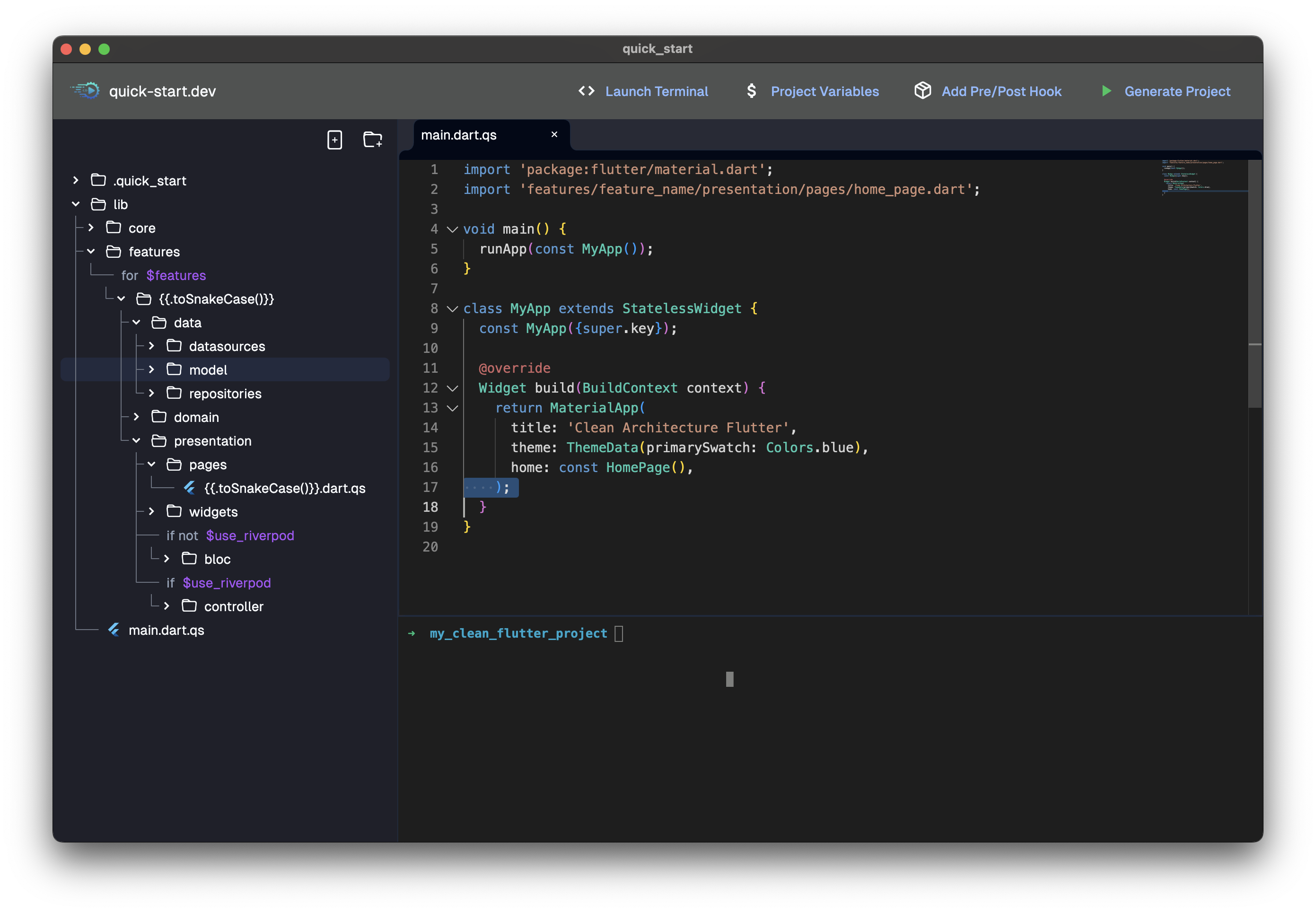
🎯 Step 4: Declare Project Variables
- Go to Project Variables
- Add variables like:
project_nameauthorfeatures(list)
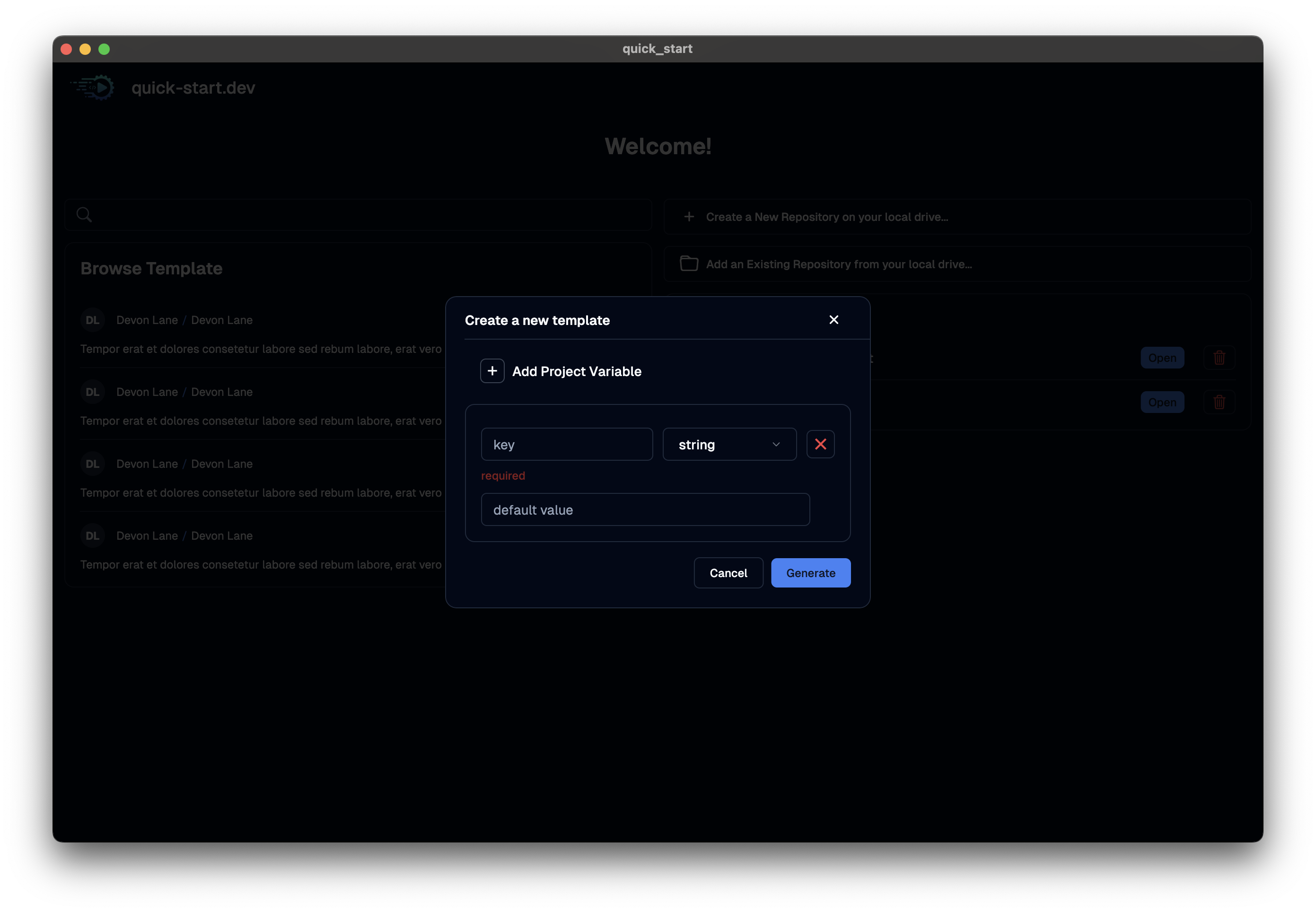
⚙️ Step 5: Generate a Project
- Click Generate Project
- Fill project variables
- Your fully generated project appears